
Send money to friends and family by text, email, direct deposit, or check!
Using your BCT Mobile App* or Online Banking browser, it's easy to pay friends, family, and businesses from your BCT checking account using our Pay a Person service. Send money for split checks at a restaurant, pay a babysitter, send your college student money, and much more. BCT's Pay a Person service is easy to setup and even easier to use.
Get Started!
How to use Pay a Person
- Login to your BCT Mobile App or Online Banking account
- Tap or Click the Bill Pay menu
- Mobile App: bottom of screen
- Desktop/Browser: top of the screen
- Select Payee
- Once someone is added as a Payee, you can quickly send them money
- To add a Payee
- Mobile: tap the Payee button
- Desktop/Browser: click the Payee at the top, then click the +Payee button
- Other Payees including companies can be setup. Some are already pre-set, such as cellphone companies, most large mortgage companies, and many other businesses. You can always add your Payees, both personal and business.
- Tap or click Pay a Person
- Select "Send the money by"
- Email or Text (1-2 business days)
- Direct Deposit (1-2 business days)
- Check (5-7 business days)
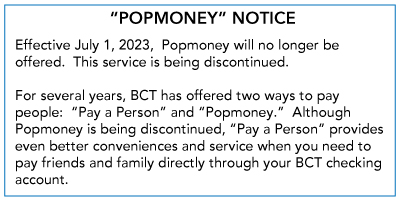
FAQs
For more details and to answer any question, visit Pay a Person FAQs.
* BCT's Mobile App requires data service for mobile devices. Data fees may be charged by your service provider. Contact them for details.