Quick Help Guide and FAQs
[Last updated 10/22/2020]
QUICK HELP USER GUIDE
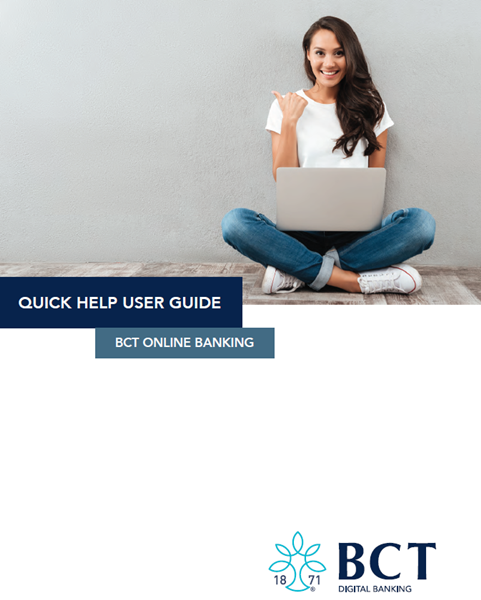
(Click image to open)
FAQs
Can I setup scheduled recurring transfers between my accounts within Online Banking?
Yes, you can schedule recurring transfers between your accounts at BCT. Complete instructions on how to setup scheduled and recurring transfers are found on page 24 of the Quick Help User Guide. Below is a glimpse of those instructions.
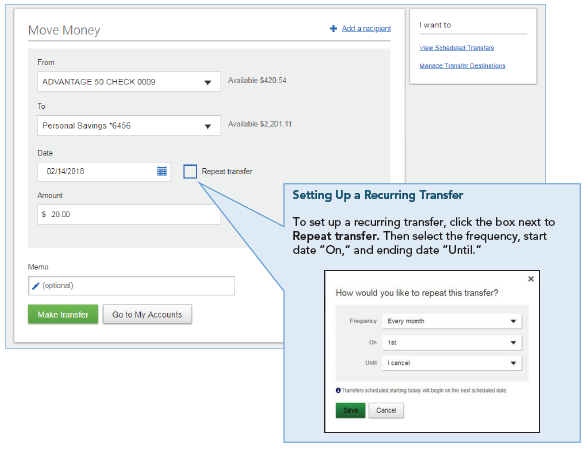
Is there a BCT Mobile App that works with my Online Banking accounts?
Yes. BCT's mobile app was built with ease and convenience in mind. It works with most Apple and Android devices and most services are available that are also available within the desktop Online Banking. Download the BCT Mobile App from the Apple Store or Google Play Store. LOGIN credentials are the same as your Online Banking credentials.
BCT Mobile App - Apple Devices

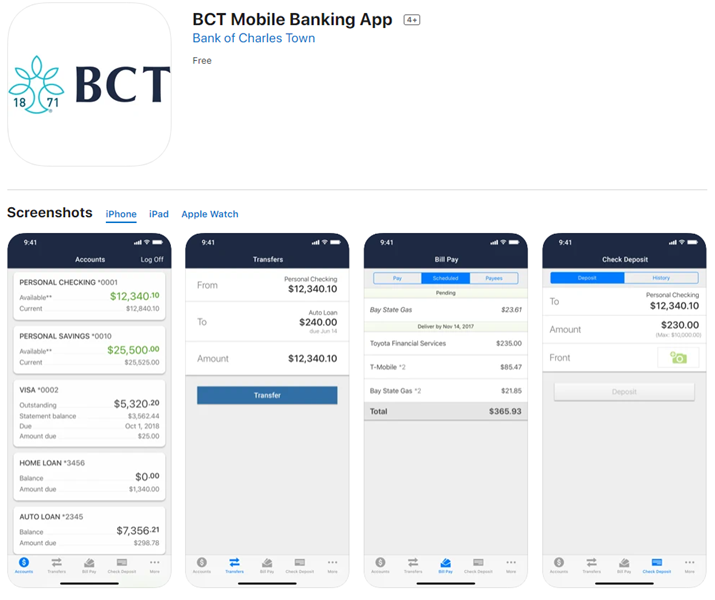
BCT Mobile App - Android Devices

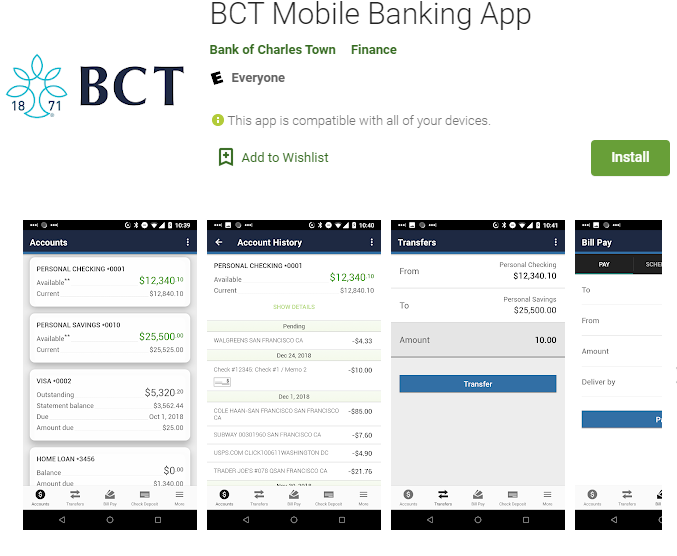
Will I be able to deposit checks using the Mobile App?
Yes. The process to make a mobile deposit of a check(s) using our BCT Mobile App is almost like taking a picture with your device. Simply select "Deposit Check" in the menu and follow the instructions. Your device must have a camera to make a mobile deposit.
When will funds be available?
Funds are available from mobile deposits the next business day after clearing our approval process. This is a change from the previous mobile deposit process.
What are the features of the Online and Mobile Banking solution?
Our Online and Mobile Banking solution includes several enhancements and new features, including:
- After your initial LOGIN to the new system, there will be no need to update passwords due to enhanced multi-factor security
- Money Management tools to help you set goals, manage budgets and more
- A seamless, personalized banking experience across multiple devices
- A robust mobile app allowing you to deposit checks plus make most transactions found on the desktop version
- Control your BCT Debit Cards by dollar amount, geographic location, and parental limits plus your cards can be turned ON and Off at will
- Quicker access to key features, making it easier to find the information and tools you need
How do I update my email address and other contact information in the Online Banking system?
1. LOGIN to BCT Online Banking and click the MY SETTINGS link in the top right corner of the homepage.
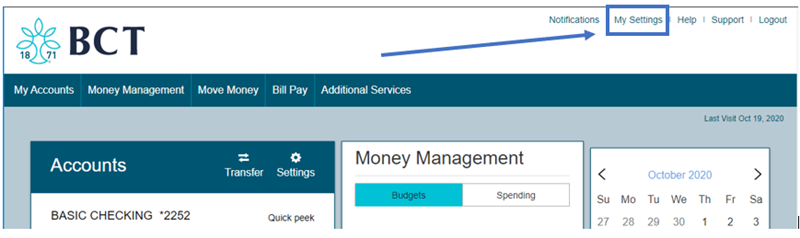
2. Update information per instructions.
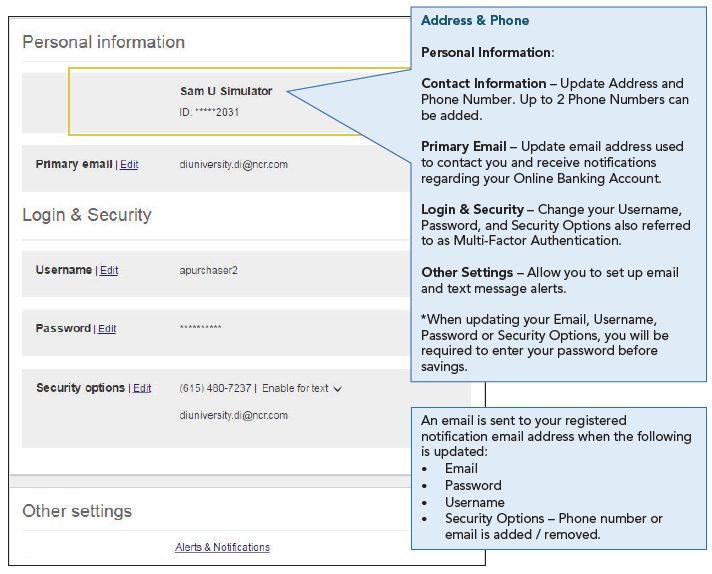
How do I LOGIN the first time to the BCT Online Banking system?
For first-time LOGIN instructions, see your mailed Quick Help User Guide, or contact your local branch. All LOGINs must occur on BCT's website, or through the new BCT Mobile App.
Will I need to update my Password on a regular basis?
No. One of the enhanced features of our Online Banking system is the security architecture behind the account information. You will not be required to update your Password, however you may chose to do so at any time by visiting MY SETTINGS and editing your Password there.
What about BillPay?
Good news. Our Online Banking system provides for a robust payment system to pay bills on the fly or with recurring, scheduled payments.